Above: Instructions on how to set up the 3 most common settings in the Honeywell T-6 Thermostat.
How to Set the Honeywell T-6 Programmable Thermostat
Hello, my name is Joe. I am a Sales Representative and former Maintenance Technician at Standard Heating & Air Conditioning. Today I am going to show you how to set up the 3 most common settings on your Honeywell T-6 Programmable Thermostat:
- System settings
- Changing temperature & fan speed
- Scheduling preferences
T-6 Programmable Honeywell Thermostat Setup Instructions
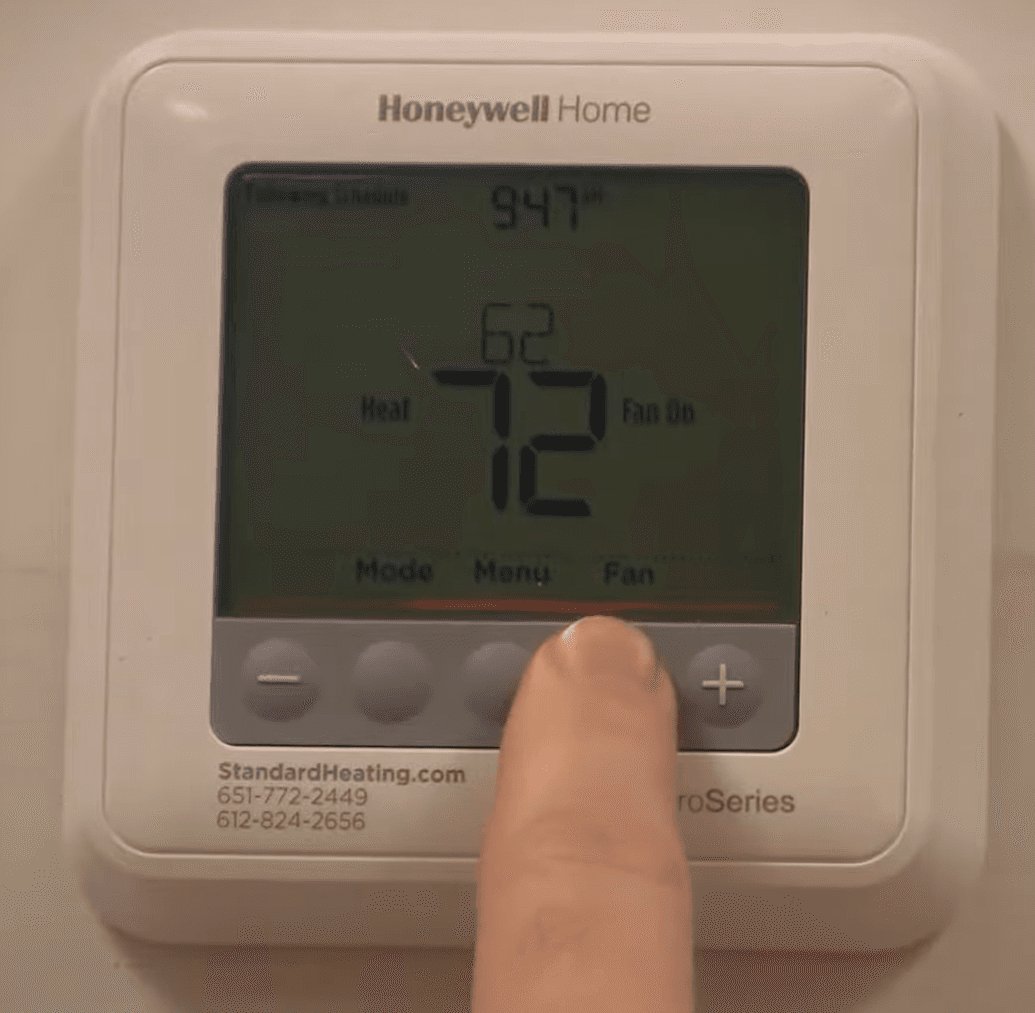 1. System Setting
1. System Setting
- To change system settings, touch the mode button on the left-hand side of the thermostat.
- To switch from heating to cooling, or to turn everything off continue to press the mode button until you have found your desired selection.
2. Temperature
- To change the temperature, touch the plus (+) or minus (-) button on either side of your thermostat.
- To change fan operation find the fan button in the right-hand corner of your thermostat, and press that button until you have found your desired setting.
3. Scheduling Preferences
- To update your scheduling preference, touch the menu button in the middle of the bottom of your screen.
- The first option that will show up is programming, press select.
- It will then ask if you would like to select on, press select again.
- From here, refer to your owner's manual for step-by-step instructions on how to schedule your preferences.
Have Further Questions on How to Adjust a Honeywell Thermostat?
For further instructions on other thermostat settings and how to use a Honeywell thermostat, please refer to the user manual provided when your installation took place, or call us anytime at (612) 324-1015. Thank you for choosing Standard Heating & Air Conditioning, have a great day!

